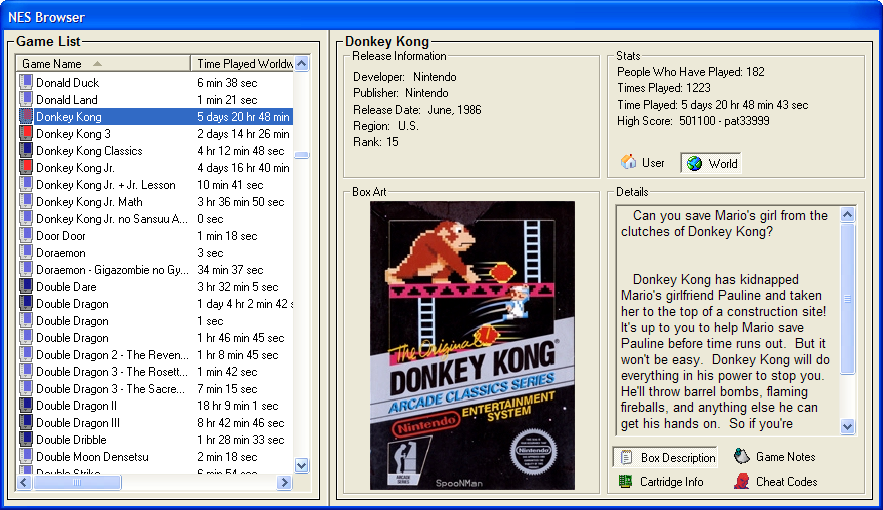- When you select a game, all kinds of information about it will be displayed. The publisher, developer, release date, and even the box description from the back of the original package will be displayed
- If you have box art images on your computer, UberNES will display the box art for each game
- Statistics from the UberNES leaderboards including high scores and more are also displayed in the game browser
- Creating a database is extremely fast and simple
- It is even easier to re-scan your ROMs if you download more games and need to update your database. Re-scanning your ROM collection is robust and you are guaranteed to never lose your gameplay stastitics (high scores, speed runs, etc)